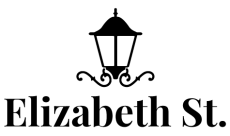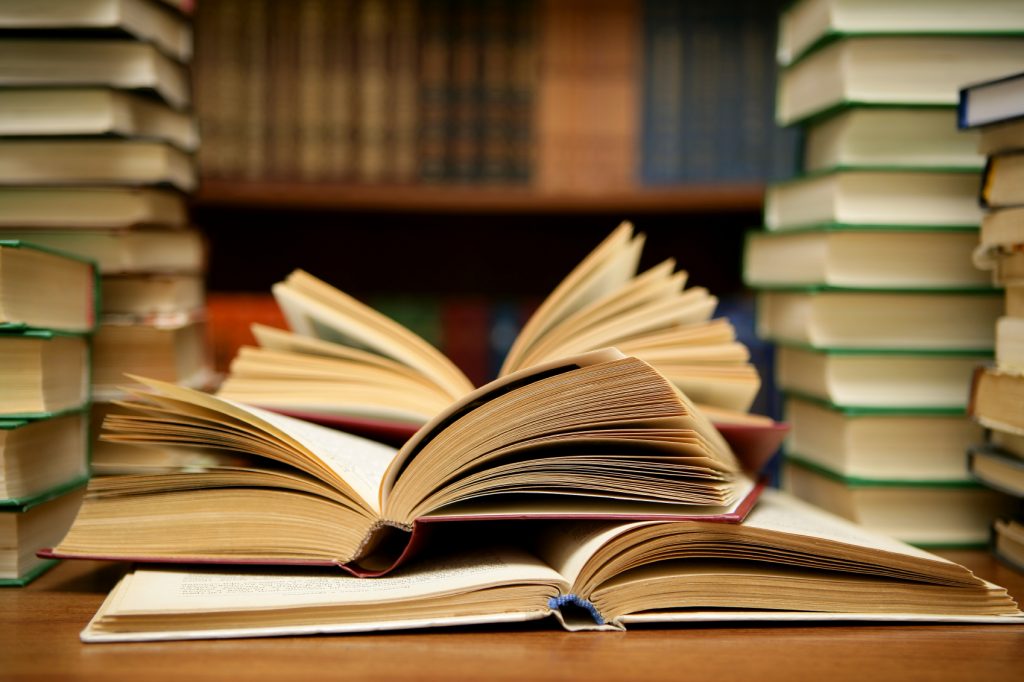In a world where digital content dominates communication, tools like Vidnoz have become essential for creators, marketers, educators, and anyone looking to craft compelling visuals without a steep learning curve. Vidnoz is a free AI video generator that goes beyond basic editing, offering a rich set of AI-powered features — from image-to-video conversion to photo dance, video translation, and more. But two standout tools deserve special mention: the Vidnoz Text-to-Speech (TTS) engine and the AI Image Describer. Both are impressively easy to use and can significantly boost your content creation workflow.
Let’s take a closer look at what makes Vidnoz a valuable tool in the AI video space — especially focusing on these two features.
What is Vidnoz?
At its core, Vidnoz is an AI video generator that lets users create professional-looking videos from images, text, or other inputs, all for free. It’s designed to simplify the video creation process with a library of AI tools and pre-built widgets. Whether you’re creating content for TikTok, YouTube, e-learning, or business marketing, Vidnoz offers a no-code, no-skill-required platform that gets the job done fast.
Standout Feature 1: Vidnoz Text-to-Speech (TTS)
The Vidnoz Text to Speech tool by Vidnoz is a game-changer for those who want to add realistic voiceovers to their videos without hiring a voice actor or recording their own voice. Here’s why it’s so useful:
1. Multiple Languages and Voices
Vidnoz supports multiple languages and diverse voice options. Whether you want a friendly American English voice or a formal Spanish one, you’ll find a range of tones, accents, and speaking styles to suit your message. This is particularly beneficial for global content creators who need to localize content without much hassle.
2. Natural and Human-like Voices
What sets Vidnoz apart from many free TTS tools is the realistic sound quality. The AI voices are natural, expressive, and far less robotic than what you typically hear from free services. This elevates the production quality of your videos — especially when narration plays a key role.
3. Customizable Speed and Pitch
You’re not limited to default settings. You can adjust voice speed, pitch, and volume to fine-tune the tone of your message. This gives you control over how your content feels — whether it’s upbeat, serious, or conversational.
4. Fast and Easy to Use
Just type or paste your script, select a voice and language, and click generate. Within seconds, you’ll have a clean, ready-to-use voiceover you can insert into your video project.
Standout Feature 2: AI Image Describer
Another unique feature of Vidnoz is its AI Image Describer, a tool that automatically generates accurate, concise descriptions of images. This is particularly useful for content creators, bloggers, and accessibility advocates. Here’s how it works:
1. Smart Visual Recognition
Upload an image, and the AI scans it to identify key elements — objects, people, settings, and even emotions. The results are impressively detailed, whether you’re using a portrait, product photo, or complex scene.
2. SEO & Accessibility Ready
The descriptions provided by the tool can be used for alt text, image captions, or even inspiration for social media posts. If you’re working on SEO, this tool can help improve your site’s accessibility and search engine performance.
3. Multiple Output Formats
You can choose from simple captions, descriptive sentences, or technical breakdowns depending on what you need. This flexibility makes it useful for a wide range of industries — from e-commerce to journalism to education.
4. Time Saver for Content Creators
Writing image descriptions manually can be time-consuming, especially if you handle a large volume of content. The AI image describer does the heavy lifting in seconds, allowing you to focus on more creative tasks.
Other Helpful Widgets in Vidnoz
While the TTS and Image Describer are highlights, Vidnoz is also packed with other tools that make it a full-service video generation platform:
- Image to Video AI: Turn static photos into dynamic, animated videos.
- Photo Dance: Animate faces and bodies in still images to create fun dance clips.
- AI Face Swap: Easily insert different faces into videos or images.
- Video Translator: Translate video content into multiple languages with synced subtitles and voiceovers.
Who Should Use Vidnoz?
- Content Creators who need fast, high-quality videos without editing software.
- Educators making tutorials with voiceovers or visual aids.
- Marketers building localized campaigns with multi-language voice content.
- Bloggers looking for image captions, alt text, and better accessibility.
- Social Media Managers producing quick, eye-catching visuals.
Final Verdict
Vidnoz is more than just a free AI video generator — it’s a comprehensive content creation assistant. The Text-to-Speech tool offers one of the best free voice generation experiences available, while the AI Image Describer provides instant, useful insights for visual content.
Both tools reflect Vidnoz’s commitment to simplifying complex creative tasks with smart automation. Whether you’re a professional or a beginner, Vidnoz gives you the power to create compelling, polished content — fast and for free.
If you’re looking for an all-in-one video tool with real value, Vidnoz is well worth trying.