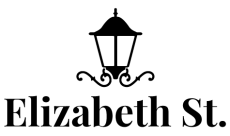In today’s society, discussing makeup skills, cosmetics inspiration, and critiques of beauty products may be done through makeup tutorials or makeup videos. We’ve got you covered whether you’re a makeup aficionado or a makeup professional who wants to film your recently-inspiring makeup as a video and share it on YouTube, Instagram, TikTok, etc.
This post will walk you through an A-to-Z makeup video tutorial on how to set up, what to do while filming a makeup video, and how to improve makeup video recording to be more engaging and professional. We’ll also give you tons of tried-and-true advice from top YouTube makeup artists on how to make a great makeup video.
Table of Contents
How to Setup for Making a Makeup Video?
Well, having all the equipment prepared is a need for producing a captivating makeup instructional video. You don’t have to start with a nice studio for regular folks. An iPhone for recording and editing, a modest room with a tidy backdrop and appropriate lighting will suffice to start your career as a cosmetics professional or beauty YouTuber.
So let’s look at some of the fundamental equipment that is advised:
IPhone: The easiest and most practical way to record a makeover video is with an iPhone or any other type of mobile.
Mobile Phone Stand: Opt for a reliable mobile phone stand that you can rotate 360 degrees and change the height to suit your demands. Of course, you need a sturdy tripod and a 128G SD card for storage if you’re using a compact or DSLR camera.
Ring light: Lighting is an important component for all types of videos, but it’s especially important for cosmetics lesson films. While a ring light will produce abundant, consistent illumination as well as a flattering catchlight in your eyes, giving you a more beautiful appearance in front of the camera.
External mic: To set up for making a makeup video with an external microphone, invest in a quality clip-on mic like the BOYA by M1 ($14.95). Connect the mic to your recording device, position it near your face, and ensure it’s capturing clear and professional audio to enhance the overall quality of your video.
Editing software: To set up for making a makeup video with editing software, choose a flexible video editor like Premiere Pro or Camtasia. Use the software to trim unwanted clips, add text and effects, and mix audio. If on a budget, consider using free online editors like FlexClip for a feature-packed editing experience.
How to Film a Makeup Video Using a Mobile Phone?
When filming a makeup video using a phone, you can take advantage of various editing apps to enhance the final result. Here’s how you can film and edit a captivating makeup video using your phone and tutorial videos.
Firstly, set up your filming environment as mentioned earlier: clean the iPhone lens, ensure proper lighting, use a tripod or iPhone stand, and experiment with different angles. Once you have captured the footage, it’s time to edit. There are numerous editing apps available for iPhones, such as iMovie, Adobe Premiere Rush, and LumaFusion. These apps provide a range of features to trim, crop, add effects, and adjust color to make your makeup video stand out.
Next, import the video footage into your preferred editing app. Trim the clips to remove any unwanted parts and ensure smooth transitions. You can also add text overlays to introduce products or provide makeup tips. Enhance the colors of your video to make your makeup look vibrant and true to life. Experiment with filters and effects to add a unique touch to your video.
Finally, consider adding background music to create an engaging atmosphere. Ensure the audio levels are balanced, and the voiceover or any commentary is clear. Once you’re satisfied with the editing, export the video in a suitable format and resolution for sharing on social media platforms or video hosting sites. With the help of editing apps, you can transform your iPhone-captured makeup footage into a professional-looking video that captivates your audience and showcases your talent and creativity.
Get Inspired by the Best Makeup YouTubers
Looking to enhance your makeup skills? Get inspired by the best makeup YouTubers who create amazing videos. Explore channels like James Charles, NikkieTutorials, and Jackie Aina, who offer a wealth of makeup knowledge and also use the best editing apps to enhance the beauty of your tutorial videos. Watch their tutorial videos to learn step-by-step instructions, discover new product recommendations, and gain insights into various makeup looks. Pay attention to their application techniques, color combinations, and blending skills. Take notes, practice, and adapt their techniques to suit your style. Learning from these talented YouTubers can provide you with valuable tips and tricks to elevate your own makeup game.
Conclusion
Recording and creating makeup tutorial videos for YouTube can be a fulfilling and creative endeavor. By following the steps outlined in this guide, you can set up an effective filming environment, utilize equipment such as an iPhone, external microphone, and editing software to ensure high-quality audio and video and incorporate editing apps like FlexClip to enhance the final result. Take inspiration from renowned makeup YouTubers and their tutorial videos to expand your skills and stay updated on trends. Remember to practice, experiment, and inject your unique style into your videos. With dedication and passion, you can create engaging and informative makeup tutorial videos that captivate your audience and contribute to the vibrant beauty community on YouTube.