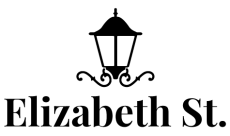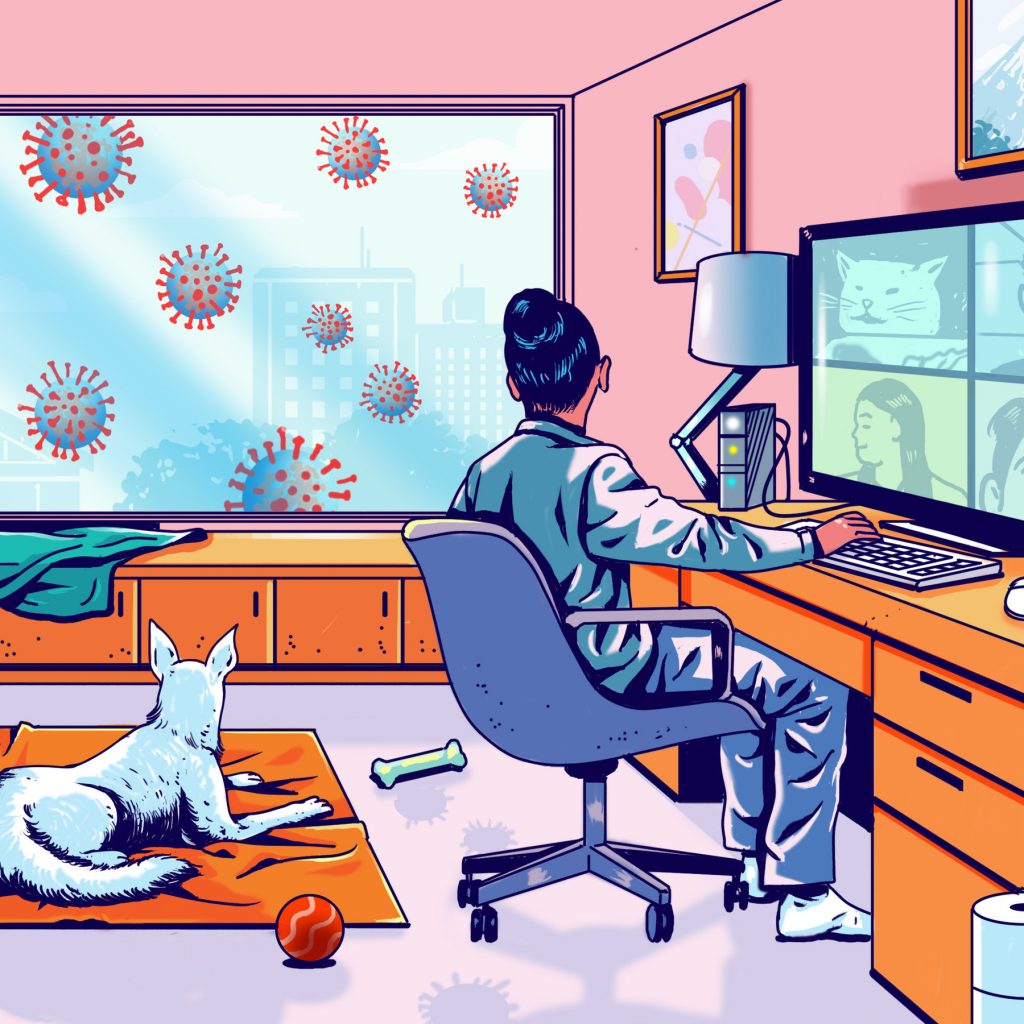Although the world is certainly becoming more inclusive, and accessibility for all is a bigger topic than ever before, it’s sadly still one of the most overlooked aspects of building a business website. However, issues with accessibility on your website can have serious problems for your company including losing potential customers and damaging your reputation. With users accessing the web in a growing and diverse range of ways, designing an accessible website has never been more important for company growth and success. Here are some of the main ways to solve accessibility issues with your website, from accessiBe.

Table of Contents
Website Testing
The free website auditing service from accessiBe is one of the best places to start when it comes to testing the accessibility of your website. Even if you believe that you have all the strategies in place for an accessible website, you might be surprised to find out that there are still some overlooked areas, and website testing on a regular basis is the best way to keep on top of this. Testing your website on an ongoing basis each time something new is added will ensure that you are made aware of any accessibility issues as soon as possible.
Consider Keyboard Support
Try to use your website using only your keyboard, and you will understand the experience of a user who is unable to use a mouse or other point-and-click tool when surfing the web. One of the main ways to ensure that keyboard support is implemented in your website is to identify any important user interface hyperlinks and controls that users need to access when getting information or making purchases on your site, and figure out how many times you will need to press the tab key to get there. The higher up the more important interactive elements are placed, the more accessible your website will be for these users.
Add Descriptive Image Tags
You might not think much of the image tag when designing your website, or believe that the main purpose it serves is for SEO. And while this is true, descriptive image tags can also provide visually impaired website users with a much better experience on your site. Users who have screen readers that read the webpage to them will often rely on descriptive image tags to find out about what is being shown in images and photographs.
Color-Blind-Friendly Color Scheme
Finally, consider your users that are color-blind and how your current website color scheme might be affecting their experience. No matter how carefully you chose your brand and website colors, there’s a chance that somebody with color-blindness might not be able to see the same things that you see. It’s a good idea to keep this accessibility issue in mind when designing your site, and come up with a color-blind-friendly color scheme that will be accessible to all.
Website design isn’t just about how the website looks, but also how it performs for various different users. Today, it’s more important than ever to ensure that you are considering users with a wide range of different needs.