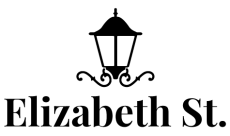The school season is in full swing, and while technology is no match for a really good teacher, there are plenty of gadgets and apps out there that can keep kids engaged in learning—outside the classroom.
Some of these eight ideas—for preschoolers up to college-aged pupils—can even save you money on things like course materials because, with today’s steep tuition prices, every little bit helps.
Tools for…Preschool and Grade School Kids
LeapFrog LeapsterGS Explorer: With its compact size, color screen and control buttons, the LeapsterGS Explorer may look like a handheld gaming console, but it’s actually a learning game system for children ages 4 to 9. It comes preloaded with three programs, and it’s compatible with 300 downloadable apps and educational games that you can buy via cartridge. As interests change and skills increase, kids can swap out the cartridges for digital books, learning videos, tutorials, photo and painting apps, and problem-solving games, as well as math, science, reading and foreign language programs.
How It Will Help Your Kid Get Ahead: With its wide-ranging library of educational games (many featuring popular movie and TV characters), the LeapsterGS can get children learning before they even start school—and keep older pupils going after class. $69.99; game cartridges start at $20.
Mystery Math Town : For kids who need a little extra help developing their addition, subtraction and multiplication skills, this game for iPad and iPhone can make the learning part more fun. Players embark on an adventure quest by helping an inquisitive ghost rescue fireflies that are hidden around the spooky burg known as Mystery Math Town. The game is intended for children ages 6 to 12, and it can be customized to suit the player’s age and existing math aptitude.
How It Will Help Your Kid Get Ahead: Getting kids interested in math at a young age is important, especially in today’s technology-driven world. Need more incentive? Some surveys have shown that college graduates who majored in subjects like math, engineering and science earn an average of 19% more than grads in other fields. $2.99 for the iPad version; $1.99 for the iPhone edition.
MasteryConnect Common Core mobile app : Although it’s controversial in some areas of the country, 45 states have adopted the Common Core State Standards, a set of academic benchmarks for mathematics and English language arts that emphasize understanding over memorization from kindergarten through high school. While most participating states adopted the standards in 2010, many schools have only been using the system for a year or they’re just starting to implement it. This app lists the standards for each grade in one handy place.
How It Will Help Your Kid Get Ahead: As with most unfamiliar territory, a guidebook can help with navigation. MasteryConnect’s Common Core app for Android, iOS and Windows RT/Windows 8 serves as a convenient reference for students, parents and teachers alike getting used to the new standards. Free.
Tools for…High School and College Kids
iHomework and Studious : Students have enough stress as it is without the added fear of forgetting a homework assignment, but these apps can help. Both iHomework (for iPad and iPhone) and Studious (for Android) serve as colorful calendars for keeping a student’s school life in order. Just enter course names and weekly class schedules to get started, and then add in due dates for all of those papers, projects, reading assignments, labs and exams on the syllabus. Once you see your semester’s work mapped out over the months, you can better schedule other rituals of academic life—like naps!
How It Will Help Your Kid Get Ahead: Organization is key to keeping on top of a demanding course load, and these apps offer a helicopter view of what’s due—and when. iHomework for iOS is $1.99; Studious for Android is free.
SparkNotes: A series of study guides founded by Harvard students in 1999, SparkNotes were later acquired by Barnes & Noble and have since become a popular aid for students striving to understand major works of literature, poetry, drama and philosophy. The SparkNotes app includes 50 preinstalled guides to popular multicultural titles, with hundreds more available online. Like the printed editions, SparkNotes are intended to be used purely as study aids and are not meant to be substitutes for reading the original assignment. (CliffsNotes, a competing study-guide company with its own bright yellow booklets, has its own apps available for iOS devices.)
How It Will Help Your Kid Get Ahead: Literary analysis doesn’t come naturally to everyone, so gentle direction can help a student get the hang of it. And with a wide range of free guides available right in the app, some students may find a “spark” of interest for checking out books not on the assigned reading list. Free for Android and iOS devices.
Shakespeare for iOS and Android : Students of The Bard can lighten their satchels and haul along the complete works of William Shakespeare on their Android phones or iOS gadgets with this comprehensive app. All 41 plays, 154 sonnets and six long poems are included, and both text size and background color can be customized to make all that iambic pentameter a little easier to parse. The apps were developed with PlayShakespeare.com, a free online resource for scholarly copies of the plays and poems. The Shakespeare Pro version for iOS devices adds an integrated glossary, bookmarks and the ability to take and share notes from the text.
How It Will Help Your Kid Get Ahead: More than 400 years later, students are still reading that wordy chap from Stratford, and the Shakespeare app collects the man’s entire known output in less than 125 megabytes. Free for iOS and Android; Shakespeare Pro for iOS is $9.99.
Chegg : After tuition, housing and meals, textbooks are often the next major expense for college students. Although a fair amount of $200 hardcover science texts still weigh down the shelves at university bookstores, many titles these days are turning up as rentals and e-books. The Chegg company serves as a hub for students, and its mobile app can search for assigned texts by title, author, ISBN number or barcode scan. Chegg sells or rents physical textbooks, as well as electronic editions. Some e-books can be read with the app on Android and iOS devices, although some reviewers complain that the Android edition is buggy. (For those hard-to-find titles, CourseSmart and Kno are two other outlets for textbooks and e-textbooks.)
How It Will Help Your Kid Get Ahead: Saving cash is always good, and reading e-textbooks on a mobile device is a handy way to study anywhere. The Chegg app is free, and book prices vary by topic—for example, you can rent a Managerial Accounting text for $41 a semester or buy the e-book for $80, compared to the hefty list price of $276.33 for a new copy.
Nexus 7 Tablet : Like the professional world, academia has gone mobile, and the 7-inch tablet computer has found the sweet spot between a smaller smartphone screen and the larger-but-more-cumbersome laptop. Google’s new Nexus 7 tablet, manufactured by Asus and running on the latest version of the Android operating system, has a supersharp screen, zippy processor and a lightweight-yet-functional size for e-books and study apps. (For those who need apps only available for iOS or have large iTunes libraries, there’s always the 7.9-inch iPad Mini for about $100 more.)
How It Will Help Your Kid Get Ahead: With plenty of apps available to make academic life easier, tablet computers have proven themselves as educational aids, and communications tools like Skype offer an inexpensive way for far-flung students to keep in touch with Mom and Dad. Prices start at $229 for a WiFi-only Nexus 7 tablet with 16 gigabytes of memory.